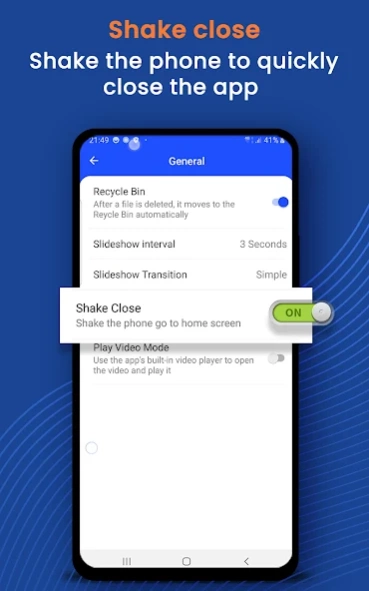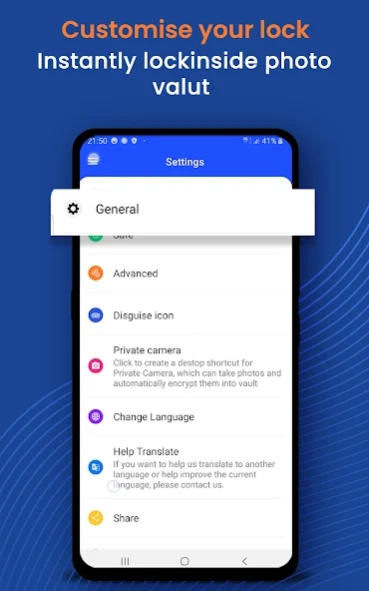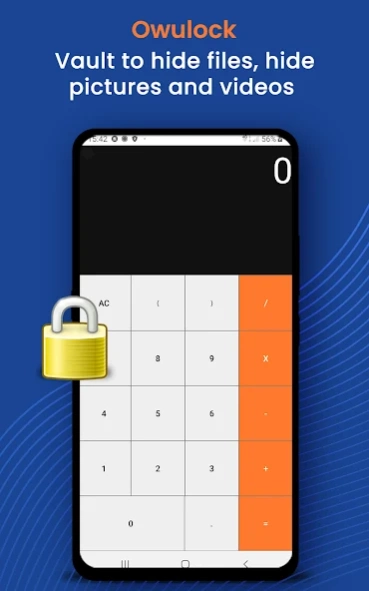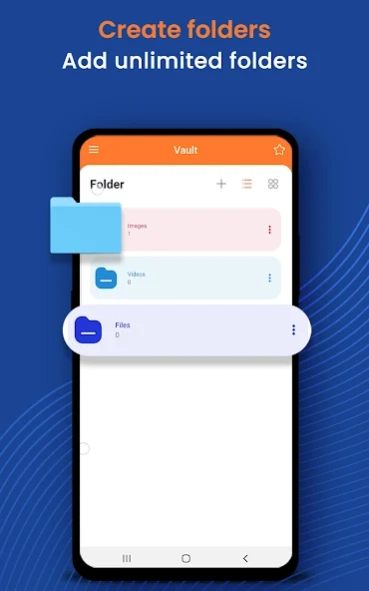Owulock Calculator Hide Photos 1.0.0
Free Version
Publisher Description
Owulock Calculator Hide Photos - Hide your photos, videos and private browsing data behind a simple calculator.
Do you want to restrict your private photos, videos and online browsing from unauthorized users? Will you like to secure your browsing experience and leave no tracks of your online activity for others? If your answer is yes, then Owulock Calculator to Hide Photos and Vault is the right app for you . this photo vault simple calculator app is here for you. Owulock calculator vault hides all your private files, media, downloads and private browser history behind a calculator hider icon. You need not worry about getting your vault apps data being discovered, as this app is password protected and all files are stored in encrypted format in this photo locker gallery vault.
Try Calculator to Hide Photos – Photo and Video Vault now!
Secret Gallery Vault Hidden Expertly
Owulock photo locker acts as a secret gallery vault where you can store all your images, videos, files and other media. Keep your private data away from other unauthorized users by subtly hiding everything behind a calculator vault. The photo locker is password protected and imposes limitless photo, video and file download or storage.
Owulock Calculator Vault Opens into Private Browser
Who knew that a calculator could protect your private browser history from other users? With our one of the most popular vault apps, calculator hider for protecting sensitive information is easier than ever. The calculator vault opens into a private browser, where you can search any kind of information and download any type of data without compromising on your privacy or safety.
Owulock Photo Vault With Touch ID Authentication
Most of the vault apps do not have authentication. This calculator hider app not only offers you an amazing way to hide private information in a photo locker photo vault but also offers you the convenience of touch ID authentication for accessing your vault gallery. This additional layer of security will prevent unauthorized users from entering your simple calculator app.
Owulock Calculator Hider For Photos, Videos and Browsing
Do you want to protect your private browser activity and history? If that is the case, this photo vault converts into a photo locker and private browser for you. Search anything you want, download anything you like and store all the relevant information in this private simple calculator photo vault app.
Unauthorized Vault Apps Access Screenshots
If you want to restrict unauthorized access to the gallery vault, you can enable touch ID authentication. With this one of the best vault apps, you can also turn on the option of taking a screenshot of anyone who tries to access your photo vault.
All functions of a simple calculator and MORE!
Apart from offering all features of a simple calculator and a scientific calculator, this calculator hider app is actually a video and photo vault that makes calculations and privacy easier than ever.
Features of Owulock Calculator to Hide Photos – Photo and Video Vault
• Simple and easy vault apps UI/UX
• Appealing calculator hider app layout, clean design and easy controls
• Photo locker app with optional TOUCH ID or code authentication to restrict unauthorized users from entering the app
• Photo vault and private browser security app featuring lots of convenient features
• Intruder Alert system takes a screenshot of intruders and shows it to you
• Secure your data and browsing history in encrypted and effective calculator vault
Are you ready to keep your photos, files and videos away from the reach of everyone? Download and play Calculator to Hide Photos – Photo and Video Vault today!
About Owulock Calculator Hide Photos
Owulock Calculator Hide Photos is a free app for Android published in the System Maintenance list of apps, part of System Utilities.
The company that develops Owulock Calculator Hide Photos is Owustay. The latest version released by its developer is 1.0.0.
To install Owulock Calculator Hide Photos on your Android device, just click the green Continue To App button above to start the installation process. The app is listed on our website since 2020-12-01 and was downloaded 5 times. We have already checked if the download link is safe, however for your own protection we recommend that you scan the downloaded app with your antivirus. Your antivirus may detect the Owulock Calculator Hide Photos as malware as malware if the download link to com.calculatortohidephotos.videoandphotovault is broken.
How to install Owulock Calculator Hide Photos on your Android device:
- Click on the Continue To App button on our website. This will redirect you to Google Play.
- Once the Owulock Calculator Hide Photos is shown in the Google Play listing of your Android device, you can start its download and installation. Tap on the Install button located below the search bar and to the right of the app icon.
- A pop-up window with the permissions required by Owulock Calculator Hide Photos will be shown. Click on Accept to continue the process.
- Owulock Calculator Hide Photos will be downloaded onto your device, displaying a progress. Once the download completes, the installation will start and you'll get a notification after the installation is finished.